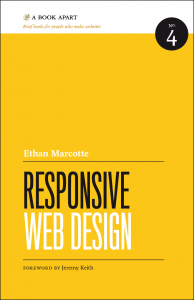 Hey there, Internet! Abbie Ball here, back with another book recommendation! I know it may not look like it, but I really do care about this little blog of mine. If it was up to me, I’d have updated it every single day, but unfortunately school and other stuff has kept me away from it for the time being. I won’t bore you with the details, but suffice to say I’ve been one busy bee! But I have been working on the site, and I’ve prepared some pretty cool stuff for you, guys! Most of it is just new content – another top 3, some book reviews (including one of a book that was actually requested of me, believe it or not), but the biggest changes I’ve got in store are aesthetic. Let’s face it, my blog… just doesn’t have the best design in the world. It’s kinda like boxed wine – it gets the job done, but that doesn’t mean it’s good. Good news is that I’ve been meaning to update it! Bad news is I don’t know the first thing about web design. I asked around, and I was recommended A Book Apart – a site filled with short books about all kinds of subjects related to web design and web development! I decided to pick up “Responsive Web Design” by Ethan Marcotte as my first book on the subject, and I have to say that while I’m not sure if it was the perfect book for an absolute beginner, it still taught me quite a lot.
Hey there, Internet! Abbie Ball here, back with another book recommendation! I know it may not look like it, but I really do care about this little blog of mine. If it was up to me, I’d have updated it every single day, but unfortunately school and other stuff has kept me away from it for the time being. I won’t bore you with the details, but suffice to say I’ve been one busy bee! But I have been working on the site, and I’ve prepared some pretty cool stuff for you, guys! Most of it is just new content – another top 3, some book reviews (including one of a book that was actually requested of me, believe it or not), but the biggest changes I’ve got in store are aesthetic. Let’s face it, my blog… just doesn’t have the best design in the world. It’s kinda like boxed wine – it gets the job done, but that doesn’t mean it’s good. Good news is that I’ve been meaning to update it! Bad news is I don’t know the first thing about web design. I asked around, and I was recommended A Book Apart – a site filled with short books about all kinds of subjects related to web design and web development! I decided to pick up “Responsive Web Design” by Ethan Marcotte as my first book on the subject, and I have to say that while I’m not sure if it was the perfect book for an absolute beginner, it still taught me quite a lot.
As I mentioned earlier, I know literally nothing about web design, though I have read a few books on game design, such as the absolutely spectacular “The Art of Game Design”, and if you ask me the basic principles are more or less the same. Both game design and web design are essentially about working under whatever limitations you have and making the most use of the tools at your disposal in order to craft the best experience possible for the particular person that your game or site is aimed towards, be it a little kid or someone who is intimately familiar with the medium. In videogames, most limits come from the limitations of the hardware that the game is running on, the various skills of its development team (an artist that’s great at drawing machines can’t suddenly be expected to draw ponies) and, of course, the budget. But web design doesn’t face those issues – most sites are very cheap to produce, are made by only one or two people (who presumably understand the ins and outs of HTML coding and asset creation) and most machines that will be used to access them are more than powerful enough to do so. Then what are the limitations of web design? Well, the thing is, a whole lot of devices are going to be used to access that website – we’re talking different sizes of monitors that have different resolutions, different sizes and resolutions of the various mobile devices, and don’t even get me STARTED on all the additional devices you can view a site on, like videogame consoles or smartwatches! The biggest problem facing a designer is how to make a site that looks good on every single platform without developing a gajillion versions of it. This is known as responsive design, and is the main subject of the book.
Now, I’m not going to go into too much detail, as I’m very new to the world of web design, and you know what they say – it’s better to be silent and be thought a fool than to speak and remove all doubt. If you’d like a chapter-by-chapter analysis of the contents you can always check out other reviews such as this one, or, you know, just read the book yourself. As I stated earlier (and as you can undoubtedly figure out yourself based just on the title), the entire book is primarily focused on responsive design – how to make your site look, feel and function well on multiple platforms, dealing with the often vast differences between them. I mean, even if we completely ignore the differences in resolution, input methods are still completely different between PC and mobile. On mobile you’ve often got a finger obscuring part of the display, and once the keyboard pops up it it automatically conceals a third of it. There’s also the fact that most monitors are adjusted horizontally (in landscape mode) while most people browse by holding their phones vertically (portrait mode). If a website just doesn’t quite feel right when you open it up on your phone, those are often the reasons why.
I understand that this may not seem very helpful, especially not to someone who, like me, is just starting out and is trying to build a site from scratch, but is going to be extremely useful to more seasoned developers who are planning to expand their reach. After all, everything changed when the mobile nation attacked! After the mobile revolution, sites had to change themselves for mobile or die. Quite a lot of controversial changes on popular websites such as Facebook and Twitter were done specifically in order to accommodate mobile and provide a more coherent experience between platforms. As time went on, more and more websites dedicated to all sorts of things began to truly understand responsive web design and outfit themselves so that they would be viewable on a mobile device. The Gambing Industry, for example is always quick to adapt, top online casino websites like mobileonlinecasinos.co.uk are already fully responsive and great to look at on your mobile device. Web design has changed from the way it was done five years ago, and today even an amateur dev such as myself needs to adapt.
Overall, however, I don’t think I’d recommend the book to brand new developers who, like me, are just dipping their toes into web development. Don’t get me wrong, it’s really, really good and informative, and if you’ve got some experience with web development then you absolutely need to check it out, like, ASAP. But it’s a really bad one to start out with. Metaphors aren’t my strong suit, but imagine if you want to learn how to perform first aid and instead you grab a book about how to knit some really good bandages. Sure, that’s going to be immensely helpful once you know first aid, but your fancy bandages aren’t going to save someone’s life all by themselves. I hope that made sense to you, guys!
